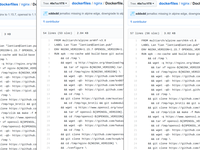Since I have multiple architecture devices running Docker (including x86 servers, Raspberry Pi, Tinker Board), for each commonly used software, I need to build an image for each different architecture . Previously, my approach was to maintain a separate Dockerfile for each architecture, similar to this : You can see that each Dockerfile is almost identical except for the base image referenced in the FROM instruction. While this management method simplifies writing build scripts (travis.yml) by allowing direct docker build commands for each, the drawback is obvious: every time the software version updates or I decide to add/remove a feature, I have to modify multiple Dockerfiles. Two days ago while researching, I discovered a Docker feature: Build Args,...
Building ARM Docker Images on x86, Automated Builds with Docker Hub and Travis
Typically, Docker images are created by running specified commands step-by-step within an existing image. This process poses no issues for most users on x86 architecture computers, as the architectures are compatible. Images built on one machine can usually run directly on others, unless the programs within the image use newer instruction sets like AVX. However, there are ARM-based hosts that can run Docker and execute specially compiled ARM architecture images. These include Raspberry Pi series and similar boards like Cubieboard, Orange Pi, Asus Tinker Board, etc. Additionally, hosting providers like Scaleway offer ARM-based dedicated servers. Since ARM architecture systems cannot run on x86 computers, you can't directly generate ARM architecture images via Dockerfile on x86 machines....