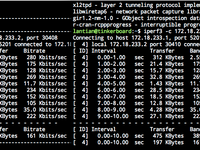Is it 9102 already? Yes, it is. Why Do This I have a Raspberry Pi 3B and an ASUS Tinker Board. Sometimes issues like Wi-Fi failures/configuration errors/ pacman -Syu system breakage might cause one board to lose network connection. By connecting the serial ports of both boards and establishing a dial-up network connection, I can SSH into the problematic board from the other one when Wi-Fi or Ethernet fails. (Also, if you buy a Raspberry Pi without tinkering with GPIO, you might as well get an x86 Atom mini PC instead) How to Set Up Hardware Setup: Connect the serial ports of both boards. The Raspberry Pi's serial port uses Pin 8 (TX) for transmission and Pin 10 (RX) for reception (check pinout.xyz ). The Tinker Board's serial port also uses Pin 8 (TX) and Pin 10 (RX)....
Building ARM Docker Images on x86, Automated Builds with Docker Hub and Travis
Typically, Docker images are created by running specified commands step-by-step within an existing image. This process poses no issues for most users on x86 architecture computers, as the architectures are compatible. Images built on one machine can usually run directly on others, unless the programs within the image use newer instruction sets like AVX. However, there are ARM-based hosts that can run Docker and execute specially compiled ARM architecture images. These include Raspberry Pi series and similar boards like Cubieboard, Orange Pi, Asus Tinker Board, etc. Additionally, hosting providers like Scaleway offer ARM-based dedicated servers. Since ARM architecture systems cannot run on x86 computers, you can't directly generate ARM architecture images via Dockerfile on x86 machines....
Raspberry Pi 3B Tinkering Notes: Hardware Watchdog
In computing, a "watchdog" refers to a hardware timer designed to restart a computer when it becomes unresponsive (crashes). The computer's operating system must run a program that continuously communicates with the watchdog hardware. When communication is interrupted for a preset duration, the watchdog will forcibly reboot the system by sending a RESET signal or cutting and restoring power, ensuring services running on the computer aren't disrupted for extended periods. During my Raspberry Pi tinkering, I've crashed it multiple times, forcing manual power cycling to restart. Enabling the hardware watchdog feature on the Raspberry Pi can minimize such occurrences. Loading the Driver Thanks to Linux's "everything is a file" philosophy,...
Solving the Raspberry Pi HW CSum Failure Issue
Today when I logged into my Raspberry Pi and ran df to check disk space as usual, I discovered the TF card was almost full. Initially I thought I had misconfigured settings, causing download files to save to the TF card instead of the external hard drive. After troubleshooting, I found that log files under /var/log occupied a staggering 18G of space. Checking the logs revealed continuous error messages like: Jan 25 22:51:15 lantian-rpi3 kernel: [ 22.143274] eth0: hw csum failure ... [original log content unchanged] ... Jan 25 22:51:15 lantian-rpi3 kernel: [ 22.143755] 3fe0: 76f2ace4 7e9b5cc0 76b29dd4 0006ac00 60000010 ffffffff That is, the Raspberry Pi's Ethernet interface was generating massive errors, causing the kernel to continuously output stack traces that bloated the log files....
Raspberry Pi 3B Tinkering Notes: Hardware Random Number Generator
Random numbers play a crucial role in computing. For example, commonly used SSL encryption algorithms heavily rely on random numbers. If the random numbers aren't sufficiently random, attackers might potentially guess them, causing the entire encryption verification system to collapse. However, due to the deterministic nature of computers (where zero is strictly zero and one is strictly one), they cannot generate truly random numbers and can only simulate randomness through complex algorithms. On Linux systems, leveraging its "everything is a file" philosophy, random numbers generated by the Linux kernel from aggregated system data can be read from /dev/random . But because Linux prioritizes security and collects extensive data, the random number generation speed is very slow....
Raspberry Pi 3B Tinkering Notes: BT Download and Policy Routing
Let's get straight to the point this time. (Actually, I'm not sure how to start.) Installing Transmission for PT As a compact computer that can freely connect to various sensors, the Raspberry Pi offers high playability. Even if you don't want to connect a bunch of sensors to the GPIO (or like me, think additional sensors are temporarily unnecessary), you can leverage its low-power characteristics to run it 24/7 for tasks that don't require heavy CPU computation but take a long time to complete due to other factors—like... background downloading. My university has an intranet PT (Private Tracker) site. A PT site is a platform for releasing BT seeds, but it adds user management features on top of traditional BT. By restricting client types and enforcing upload ratio requirements,...

Raspberry Pi 3B Tinkering Notes
During the National Day holiday, I purchased a Raspberry Pi 3B and a bunch of sensors from Taobao to start some projects. Due to holiday shipping delays, all components arrived piecemeal days after the vacation ended. First, a photo of the completed setup: I ordered from five different stores: Raspberry Pi 3B (with case, fan, heatsinks, power supply) SanDisk 32GB TF card Raspberry Pi sensor kit (3.3V compatible, 16 sensors total) 5-inch 800x480 touchscreen DS3231 RTC module and GPIO pin labels (purchased later) Raspberry Pi Unit The Pi 3B arrived first. However, the TF card hadn't arrived yet, leaving the Pi unusable. I proceeded to assemble the case and cooling system. Encountered an issue: The case's internal support pillars were misaligned....