With the scale of conflict between China and the United States increasing, on some social media websites in China, some users started expressing concerns for the United States cutting China's access to DNS root servers or removing China's domains in the root servers in order to break China's Internet. By now, there is much analysis on the matter that states that this is unlikely to happen. Most of them focus on the following two points: DNS root servers use Anycast to broadcast their IPs, and there are root servers present in China that won't be affected by the network cut; For the United States, shutting down root servers cause more trouble than benefit, both economically and politically. Yet today, I'm going to present another point:...
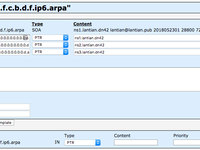
Setting Up IPv6 Reverse DNS in DN42
DN42, short for Decentralized Network 42, is a large-scale VPN network. Unlike traditional VPNs, DN42 utilizes technologies commonly deployed on internet backbones (such as BGP), making it an excellent simulation of a real-world network environment. In a previous article , I joined the DN42 network, registered my own domain in another article , and set up my own DNS server. Later, in this article , I configured IPv4 reverse DNS. At that time, due to some outdated information on the DN42 Wiki, I mistakenly believed IPv6 reverse DNS couldn't be configured. However, I've since confirmed it's possible through experimentation. Since the setup process is largely similar, this article will share significant overlap (copy-pasted content) with the earlier IPv4 guide....
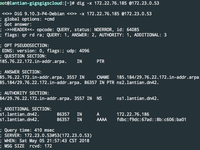
Setting Up IP Reverse Lookup in DN42
DN42, short for Decentralized Network 42, is a large-scale VPN network. Unlike traditional VPNs, DN42 utilizes technologies commonly deployed in internet backbones (such as BGP), effectively simulating a real-world network environment. In a previous article , I joined the DN42 network, and in another article , I registered my own domain and configured my DNS server. With a DNS server in place, we can now set up reverse lookup records for our IP addresses. Reverse lookup primarily aids in spam prevention and improves the appearance of outputs in network tools like ping and traceroute. Setting Up the Resolver for IP Ranges The first step is to delegate reverse resolution for your IP ranges to your DNS server. My servers are ns[1-3].lantian.dn42. While all could theoretically be specified,...
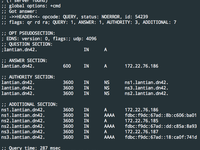
Registering Domain in DN42
DN42, aka Decentralized Network 42, is a large VPN network. Unlike traditional VPNs, DN42 uses a lot of technology involved in Internet backbones (such as BGP) and is a great simulation of a realistic network environment. In a previous post , I joined DN42 and connected most of my VPSes to it. (The ones left are OpenVZ VPSes without Tun/Tap support.) I knew from the beginning that DN42 has its own domain name system. For example, DN42's wiki ( https://wiki.dn42.us/Home ) can be accessed as https://internal.dn42 in DN42. I didn't register a domain back then since I didn't have time, and I didn't have much knowledge of DN42. I finished the registration this month and would like to share my experience. Building Authoritative DNS An authoritative DNS is responsible for a domain's records....
Speed Up Your DNS Resolution with Pdnsd Caching
When you type a website address into your browser, the browser can't immediately locate the site. It first sends the address to a DNS server, which then queries other servers layer by layer until reaching the root servers to obtain the website's IP address. Only then can the browser establish a connection. This process repeats every time you visit a new website, resulting in slow speeds. Additionally, DNS servers operated by Chinese telecom providers may hijack your requests to redirect you to pages like 114 Navigation. To accelerate browsing and gain anti-interference benefits, we can set up a local DNS server on our computer. For Linux and Mac systems, Pdnsd is a lightweight solution. It queries other DNS servers via TCP or UDP to resolve domain names, caches the results,...