This post is automatically translated with LLM. The translation content has NOT been reviewed and may contain errors.
During the National Day holiday, I purchased a Raspberry Pi 3B and a bunch of sensors from Taobao to start some projects. Due to holiday shipping delays, all components arrived piecemeal days after the vacation ended.
First, a photo of the completed setup:
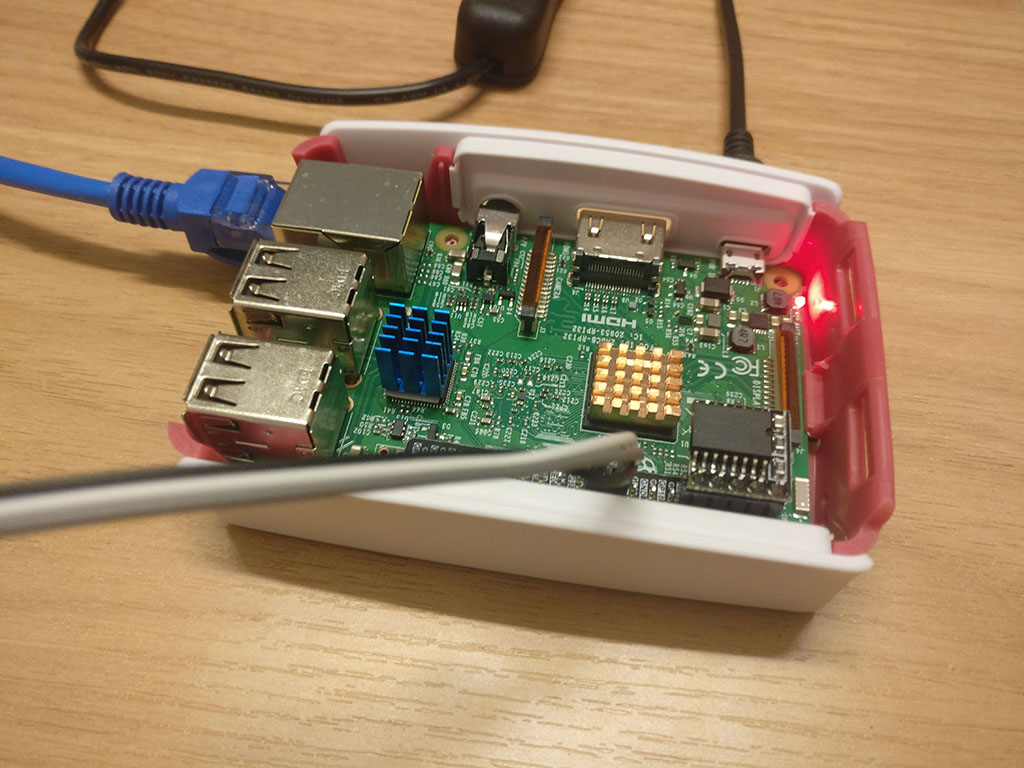
I ordered from five different stores:
- Raspberry Pi 3B (with case, fan, heatsinks, power supply)
- SanDisk 32GB TF card
- Raspberry Pi sensor kit (3.3V compatible, 16 sensors total)
- 5-inch 800x480 touchscreen
- DS3231 RTC module and GPIO pin labels (purchased later)
Raspberry Pi Unit
The Pi 3B arrived first. However, the TF card hadn't arrived yet, leaving the Pi unusable. I proceeded to assemble the case and cooling system.
Encountered an issue: The case's internal support pillars were misaligned. I resolved this by cutting off two obstructing pillars with scissors:

The heatsinks used double-sided tape, which I suspect might hinder heat dissipation. The fan (connected to 5V and GND pins) felt more like a placebo effect.
TF Card Setup
The TF card arrived the next day. Flashed Raspbian Lite using:
sudo dd bs=1m if=raspbian.img of=/dev/rdisk2 conv=syncInserted into Pi and powered on.
School Network Challenges
Faced three hurdles:
- Campus wired/WiFi required web login
- Eduroam WiFi used WPA2-EAP enterprise auth
- No display/keyboard for initial setup
Workaround: Shared internet from Windows PC via Ethernet. Used arp -a to find Pi's IP (192.168.137.xxx) and connected via PuTTY.
Eduroam Configuration
Copied Android's wpa_supplicant configuration for Eduroam:
network={
ssid="eduroam"
key_mgmt=WPA-EAP IEEE8021X
eap=PEAP
identity="username"
password="password"
phase2=""
}Port Forwarding
Used free ngrok services initially, then switched to self-hosted frp on Tencent Cloud for stable SSH access. Also deployed ZeroTier One for VPN connectivity.
Sensor Integration
First test with DHT11 temp/humidity sensor:
- VCC: Pin 1 (3.3V)
- GND: Pin 9
- DATA: GPIO7 (wPi pin 7)
Used pre-built Python library from szazo/DHT11_Python:
Last valid input: 2017-10-13 18:37:13.232685
Temperature: 22 C
Humidity: 63 %Touchscreen Setup
5" 800x480 display required config tweaks:
/boot/config.txt
disable_overscan=1
framebuffer_width=800
framebuffer_height=480
hdmi_force_hotplug=1
hdmi_group=2
hdmi_mode=87
hdmi_cvt=800 480 60 6 0 0 0
dtoverlay=ads7846,penirq=22,speed=100000,xohms=150
dtparam=spi=on/etc/lightdm/lightdm.conf
display-setup-script=xrandr --output default --mode 800x480Installed touch drivers and configured long-press right-click:
Section "InputClass"
Identifier "calibration"
MatchProduct "ADS7846 Touchscreen"
Option "Calibration" "254 3911 153 3962"
Option "SwapAxes" "0"
Option "EmulateThirdButton" "1"
Option "EmulateThirdButtonTimeout" "700"
Option "EmulateThirdButtonMoveThreshold" "100"
EndSectionWired Network Automation
Script for campus network login:
#!/bin/bash
ping -c 1 -W 1 114.114.114.114 >/dev/null 2>/dev/null
if [ $? -eq 1 ]
then
curl http://login-page --connect-timeout 1 -F "key1=value1" -F "key2=value2"
fiAdded to crontab for periodic checks.
NAS Implementation
Mounted external HDD and configured Netatalk for Time Machine:
/etc/netatalk/afp.conf
[Global]
vol preset = default_for_all
log file = /var/log/netatalk.log
uam list = uams_dhx2.so,uams_clrtxt.so
save password = no
[TimeMachine]
time machine = yes
spotlight = no
path = /mnt/timemachineMac configuration:
defaults write com.apple.systempreferences TMShowUnsupportedNetworkVolumes 1
sudo tmutil setdestination "afp://user:pass@pi/Time Machine"DS3231 RTC Module
Replaced fake-hwclock with hardware RTC:
/boot/config.txt
dtoverlay=i2c-rtc,ds3231Commands:
sudo hwclock -w # Write system time to RTC
sudo hwclock -r # Read RTC timeConclusion
Current setup includes basic environmental monitoring and NAS functionality. Future plans include expanding sensor integration and building a monitoring dashboard. While fun for tinkering, the Pi's hardware limitations (USB 2.0, 100Mbps Ethernet) make it unsuitable for serious NAS use.
