This post is automatically translated with LLM. The translation content has NOT been reviewed and may contain errors.
Telnet is one of the oldest network protocols released in 1969, yet it remains enduringly popular due to its simple implementation and ability to enable various interesting applications.
Some developers have created Nyancat that can be viewed in Telnet terminals, as well as Star Wars animations accessible via Telnet.

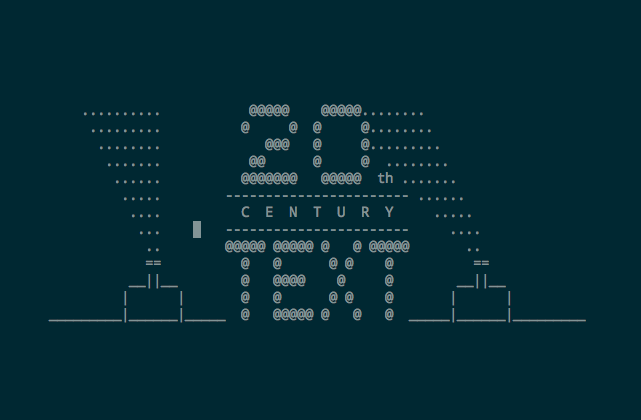
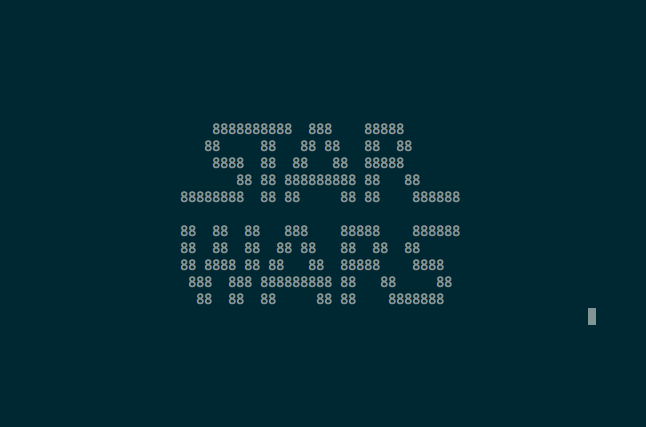
To see the ASCII version of Star Wars in your terminal, enter the following command (Windows 7+ users need to enable Telnet Client first via Control Panel > Programs and Features > Turn Windows features on or off):
telnet towel.blinkenlights.nlTo view Nyancat, enter:
telnet nyancat.dakko.usYou can also set up a similar Telnet service on your own server to display custom content. We'll use CMatrix (which shows the digital rain from The Matrix) as an example:
- Log into your Debian server and run:
apt-get install openbsd-inetd telnetd cmatrixWait for installation to complete.
- Create
/opt/cmatrix.shwith:
#!/bin/sh
cmatrix -abu 2- Edit
/etc/inetd.confand append:
telnet stream tcp nowait nobody /usr/sbin/tcpd /usr/sbin/in.telnetd -L /opt/cmatrix.sh
telnet stream tcp6 nowait nobody /usr/sbin/tcpd /usr/sbin/in.telnetd -L /opt/cmatrix.sh- Restart the inetd service:
service inetd restartNow run telnet «your server address» from your computer to see the digital rain effect.
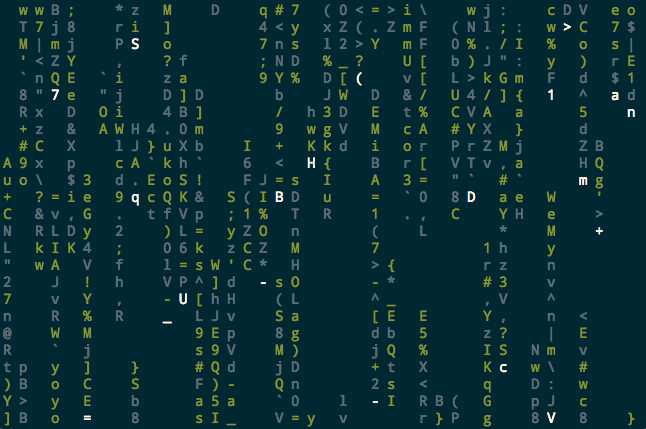
I've also set this up on my server. Use these commands to see:
Nyancat:
telnet lantian.pub 2001Digital rain:
telnet lantian.pub 2002