This post is automatically translated with LLM. The translation content has NOT been reviewed and may contain errors.
Aroma File Manager is a remarkable file manager because it operates within the Recovery environment.
Sometimes, modifying a single file can corrupt the Android system, preventing it from booting. The typical solution is to reflash the ROM, but this results in data loss and erases all previous system modifications.
Aroma File Manager allows you to delete or replace problematic files to restore your system.
Prerequisites: Your phone's Recovery environment must be CWM-based. It does not work with stock official recovery or TWRP. MIUI touchscreen recovery compatibility is untested.
- The downloaded file is a ZIP package (link provided below). Place it on your SD card.
- Power off your phone. Press and hold the Volume Up + Power buttons. When the manufacturer logo appears, release the Power button but keep holding Volume Up until entering Recovery mode. (Some models use Volume Down + Power – check your device forum for specifics).
- Follow standard flashing procedures to install the Aroma File Manager ZIP package. After the installation prompt, you'll enter the file management interface.
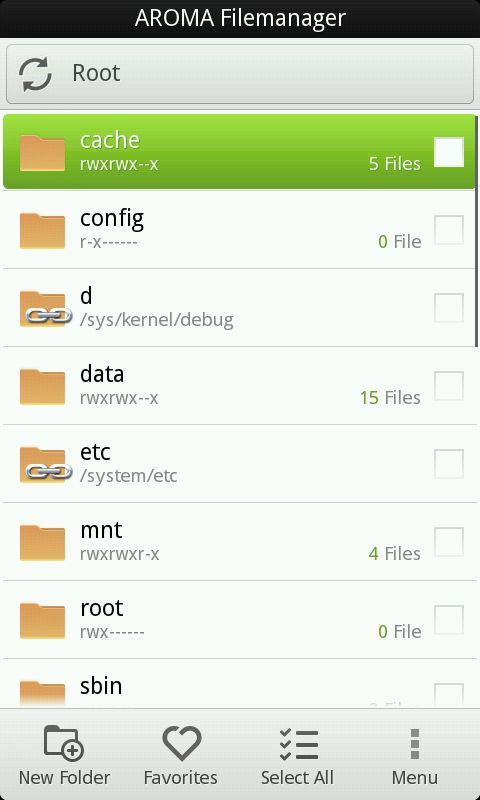
(Image from XDA forums)
The touchscreen interface supports file operations like deletion and copying. When finished, tap Menu → Exit to return to Recovery for further flashing or rebooting.
Original post: http://forum.xda-developers.com/showthread.php?t=1646108 (Find aromafm-1.91.zip in post #2)
Chinese localized version: http://pan.baidu.com/s/1o6sNMxc (Based on existing localization with Adobe's open-source Source Han Sans font added and error corrections applied. Original localization source unavailable)
